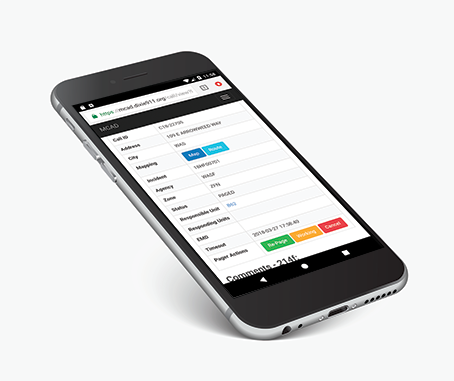
MCAD Help
MCAD Help is designed to help you understand MCAD menu items and how to move around in the app. To access MCAD your agency’s chief will need to submit an MCAD Authorization Form to BCBB with a request to add/update you as a user. An email with your username and the MCAD link will then be emailed to your after your are added to the system. While using the help, you can return to MCAD at any time by clicking on the mcad link in the help menu.
login help shows you how to get logged in for the first time as well as how to reset your password if you forgot it. menu help will orient you to MCAD's menus. profile help shows you how to update your app profile and preferences.
BCBB, Inc.